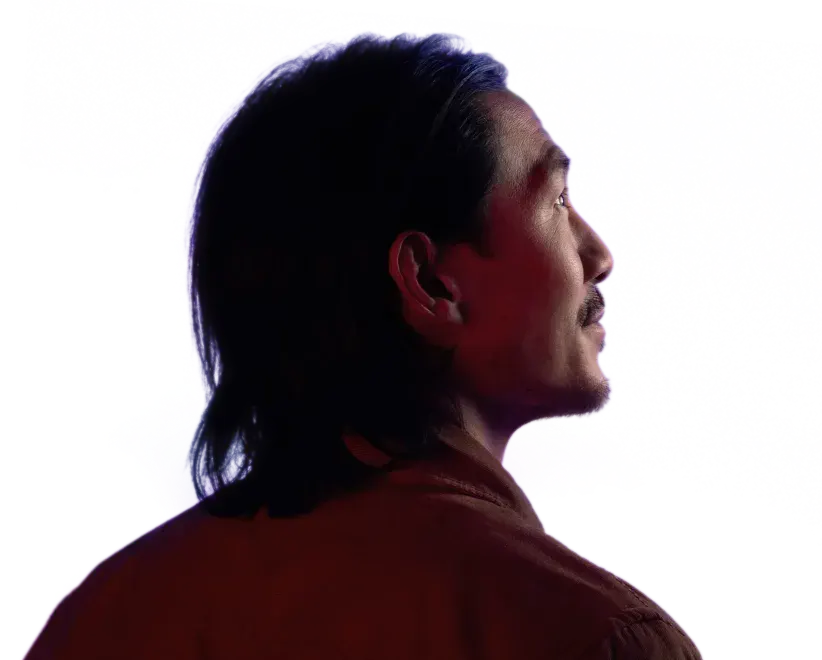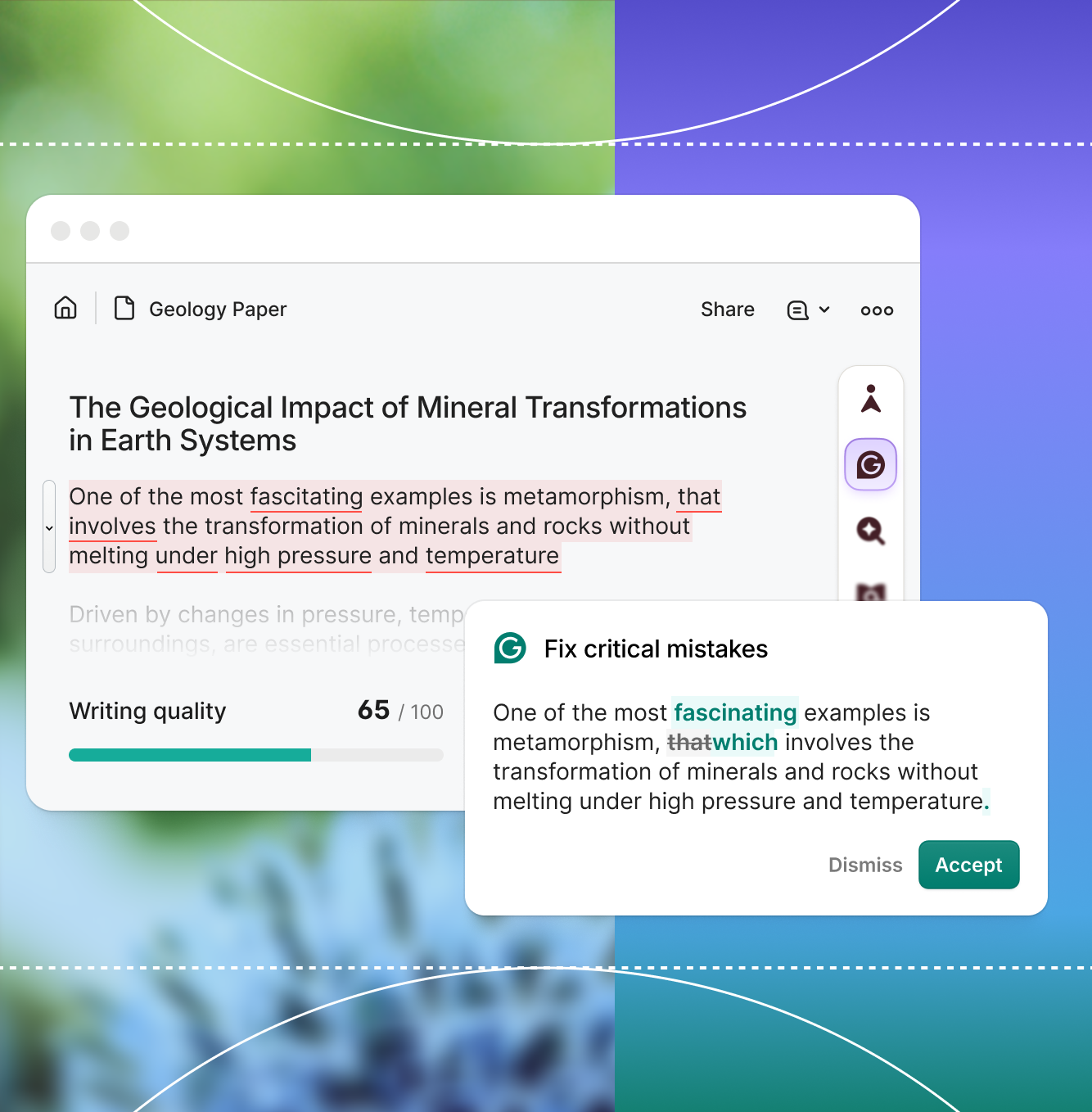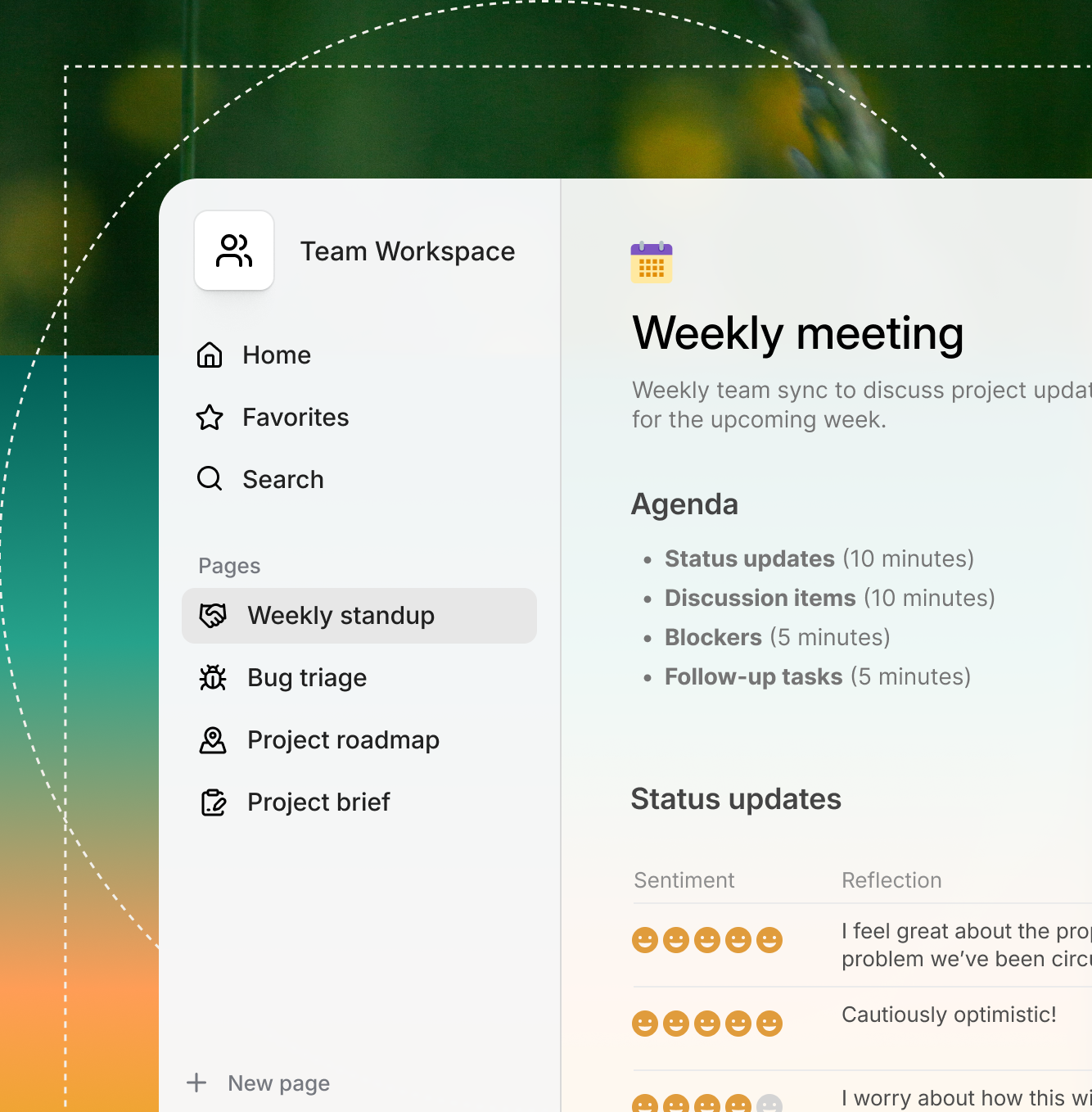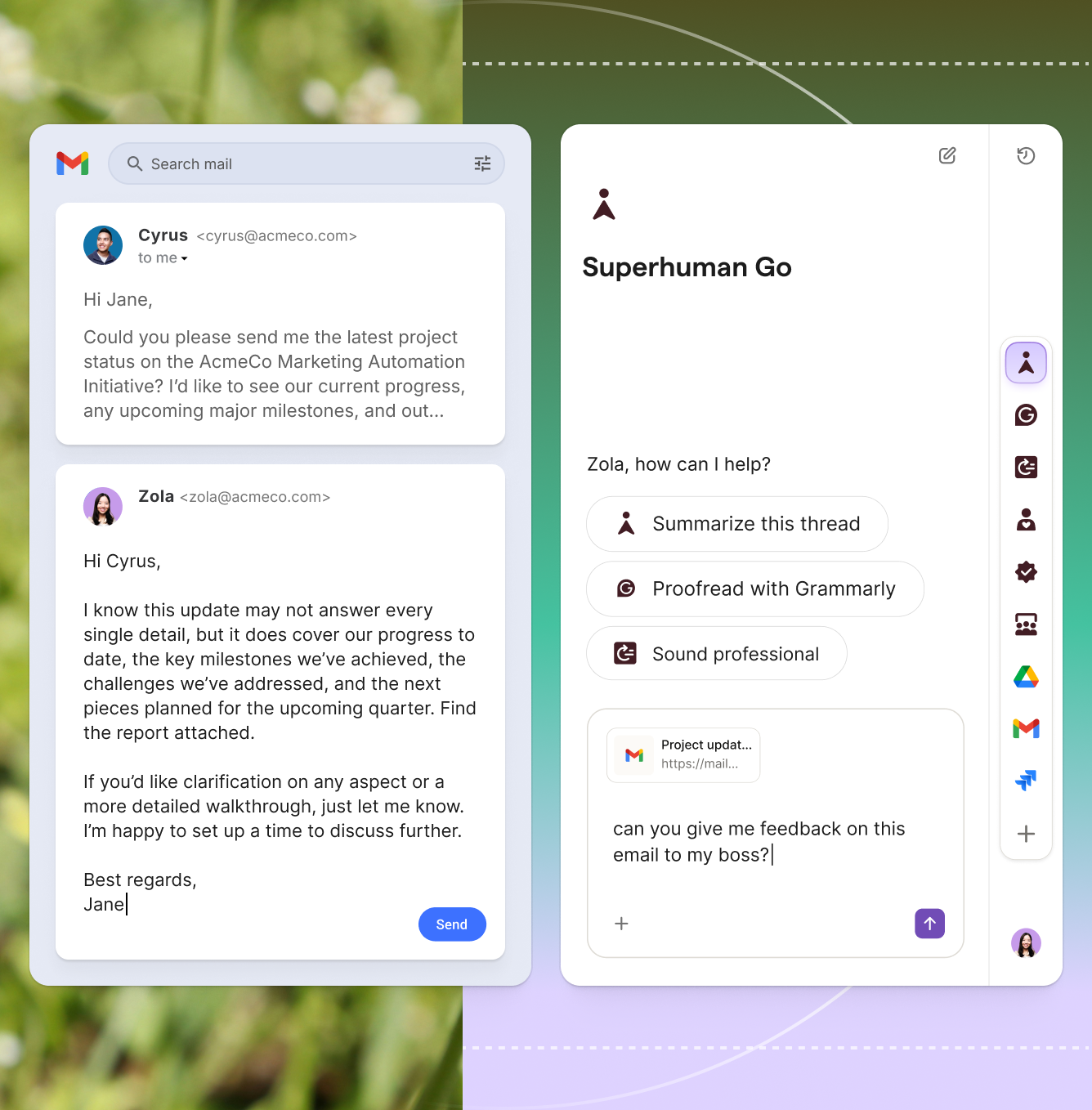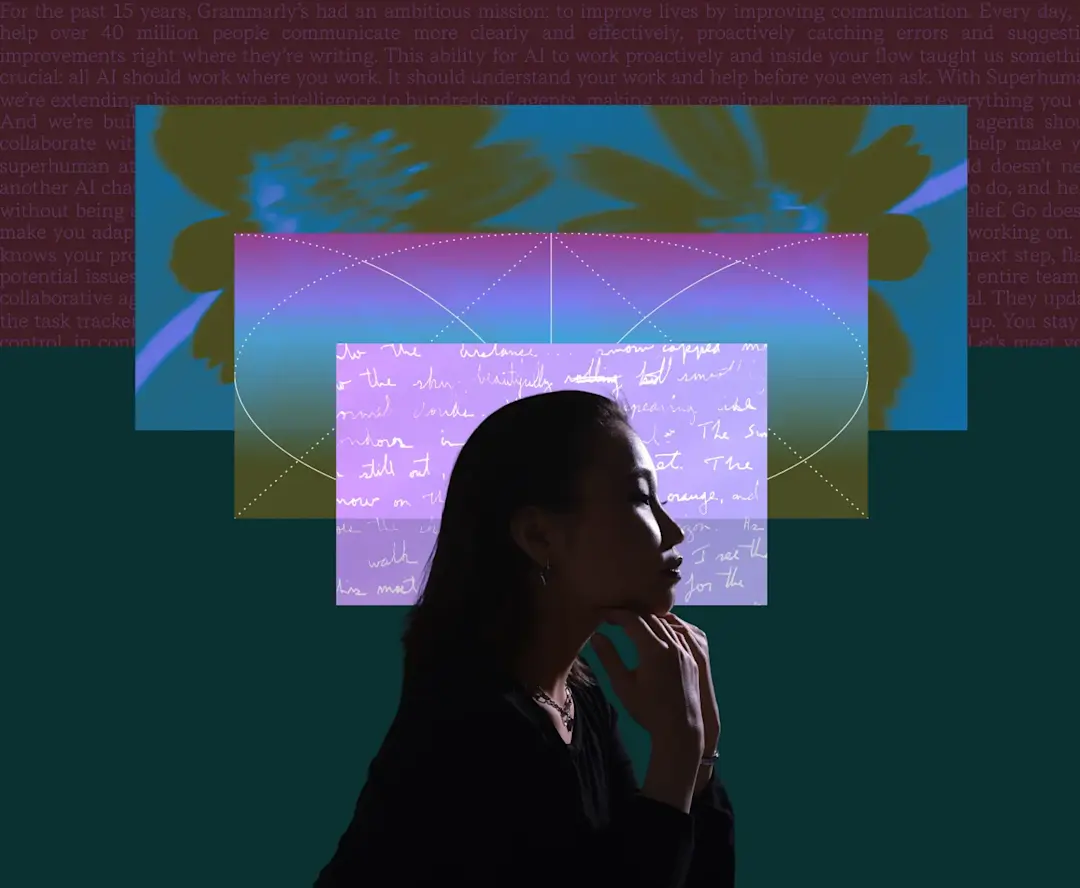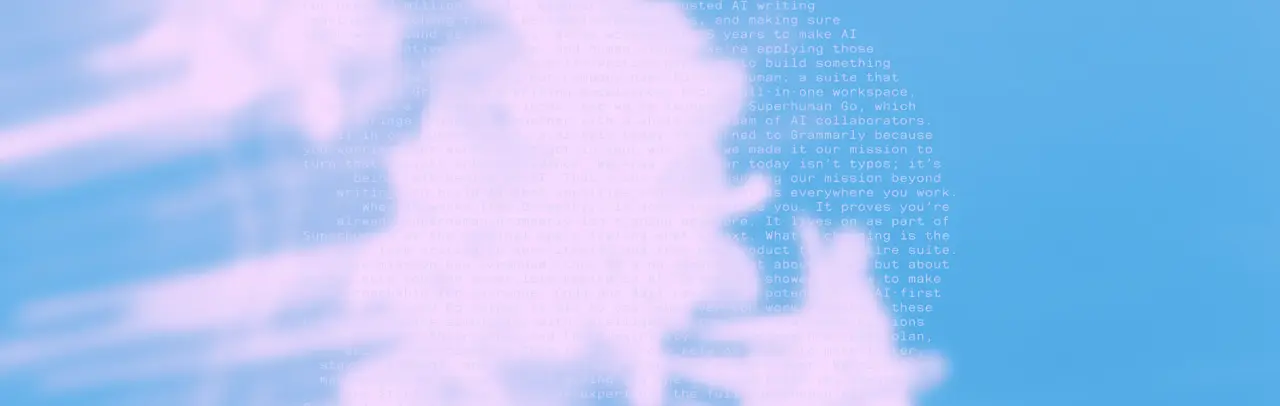The most productive email app ever made
Fly through your inbox twice as fast as before, never drop the ball again, and save 4 hours every single week.
- Respond faster to what matters most
- Follow up on time, every time
- Write with AI that sounds like you
- Save 4 hours every single week